SecureCRT 显示vim颜色模式
本文共 591 字,大约阅读时间需要 1 分钟。
问题:
SecureCRT显示vim彩色模式
系统版本: Red Hat Enterprise Linux Server release 7.0 (Maipo)
内核版本: Linux linuxprobe.com 3.10.0-123.el7.x86_64 #1 SMP Mon May 5 11:16:57 EDT 2014 x86_64 x86_64 x86_64 GNU/Linux
SSH终端:SecureCRT Version 7.0.0 (build 326)
解决方法:
1)打开SecureCRT点击 Option---->Session Options--->Terminal-->Emulation,选择Xterm 在此勾选 ANSI colors 和 Use color scheme
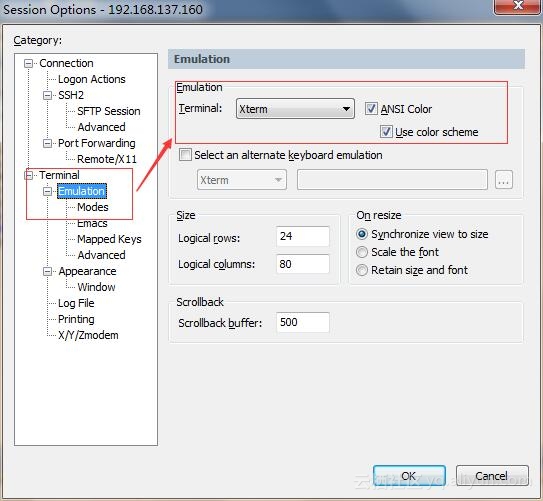
此时再次运行vim会发现行号的地方出现下划线,再次执行如下操作 1.jpg
2)在 ~/.bashrc 中设置 $TERM 为 xterm-color
即在.bashrc中添加:
export TERM=xterm-color
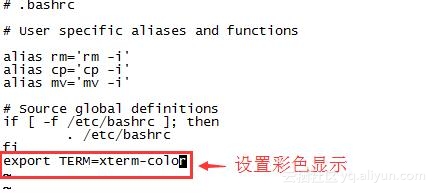
然后返回终端执行: source .bashrc 即可显示颜色。
效果如下:
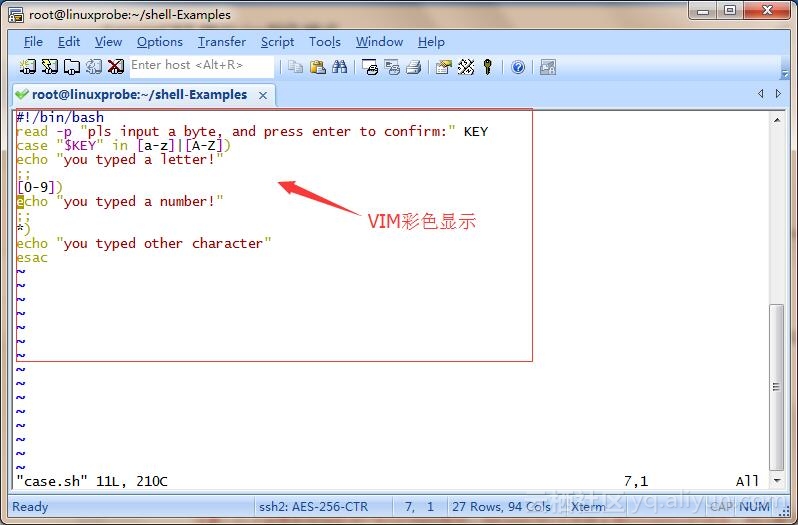
注意:以上设置针对当前用户和Session有效,SecureCRT不支持全局Emulation的选择,所以每个需要配置颜色的用户和session都需要运行上面的配置。
转载地址:http://ndqwa.baihongyu.com/
你可能感兴趣的文章
助力中文文字识别突破,美团公开首个真实场景招牌图像数据集
查看>>
IOS常用框架集合
查看>>
Laravel 深入核心系列教程
查看>>
webpack 性能提速
查看>>
一次下载多个文件的解决思路-JS
查看>>
记录使用Vue相关API开发项目时遇到的问题难点整理(不定时更新)
查看>>
《Java8实战》-第五章读书笔记(使用流Stream-02)
查看>>
vue轮播图插件之vue-awesome-swiper
查看>>
Cabloy.js:基于EggBorn.js开发的一款顶级Javascript全栈业务开发框架
查看>>
HTTP相关知识汇总
查看>>
使用wagon-maven-plugin部署Java项目到远程服务器
查看>>
新书推荐 |《PostgreSQL实战》出版(提供样章下载)
查看>>
JavaScript/数据类型/function/closure闭包
查看>>
30个免费资源:涵盖机器学习、深度学习、NLP及自动驾驶
查看>>
读zent源码库之Dialog组件实现
查看>>
express中间层搭建前端项目3
查看>>
【刷算法】我知道的所有类似斐波那契数列的问题
查看>>
centos下安装JAVA开发工具(3)------Mysql
查看>>
JS 实现文字滚动显示
查看>>
php实现依赖注入(DI)和控制反转(IOC)
查看>>